Automate the extraction and processing of data from Google Drive documents using AI-powered automation with vector storage. This workflow allows you to seamlessly process text and generate insights from your documents in real-time. With features like recursive text splitting, vector storage for efficient data retrieval, and automatic processing of large document sets, this solution simplifies complex data handling tasks. Perfect for data analysts, researchers, or teams managing extensive documentation, this automation helps streamline workflows and improve data accessibility. Requires 3 accounts: Google Drive OAuth, Qdrant API, OpenAI API. Experience a 50% reduction in manual processing time, enabling your team to handle thousands of documents effortlessly and gain insights 24/7.
Categories
APIs
AI Features
Credentials
Copy or download to import into your n8n instance
{
"meta": {
"instanceId": "408f9fb9940c3cb18ffdef0e0150fe342d6e655c3a9fac21f0f644e8bedabcd9",
"templateCredsSetupCompleted": true
},
"nodes": [
{
"id": "01730710-e299-4e66-93e9-6079fdf9b8b7",
"name": "Sticky Note1",
"type": "n8n-nodes-base.stickyNote",
"position": [
2120,
0
],
"parameters": {
"color": 6,
"width": 903.0896125323785,
"height": 733.5099670584011,
"content": "## Step 2: Setup the Q&A \n### The incoming message from the webhook is queried from the Supabase Vector Store. The response is provided in the response webhook. "
},
"typeVersion": 1
},
{
"id": "66aed89e-fd72-4067-82bf-d480be27e5d6",
"name": "When clicking \"Execute Workflow\"",
"type": "n8n-nodes-base.manualTrigger",
"position": [
840,
140
],
"parameters": {},
"typeVersion": 1
},
{
"id": "9dc8f2a7-eeff-4a35-be52-05c42b71eee4",
"name": "Google Drive",
"type": "n8n-nodes-base.googleDrive",
"position": [
1140,
140
],
"parameters": {
"fileId": {
"__rl": true,
"mode": "list",
"value": "1LZezppYrWpMStr4qJXtoIX-Dwzvgehll",
"cachedResultUrl": "https://drive.google.com/file/d/1LZezppYrWpMStr4qJXtoIX-Dwzvgehll/view?usp=drivesdk",
"cachedResultName": "crowdstrike.pdf"
},
"options": {},
"operation": "download"
},
"credentials": {
"googleDriveOAuth2Api": {
"id": "yOwz41gMQclOadgu",
"name": "Google Drive account"
}
},
"typeVersion": 3
},
{
"id": "1dd3d3fd-6c2e-4e23-9c82-b0d07b199de3",
"name": "Sticky Note",
"type": "n8n-nodes-base.stickyNote",
"position": [
1100,
0
],
"parameters": {
"color": 6,
"width": 772.0680602743597,
"height": 732.3675002130781,
"content": "## Step 1: Upserting the PDF\n### Fetch file from Google Drive, split it into chunks and insert into Supabase index\n\n"
},
"typeVersion": 1
},
{
"id": "4796124f-bc12-4353-b7ea-ec8cd7653e68",
"name": "Sticky Note2",
"type": "n8n-nodes-base.stickyNote",
"position": [
0,
0
],
"parameters": {
"color": 6,
"width": 710.9124489067698,
"height": 726.4452519516944,
"content": "## Start here: Step-by Step Youtube Tutorial :star:\n\n[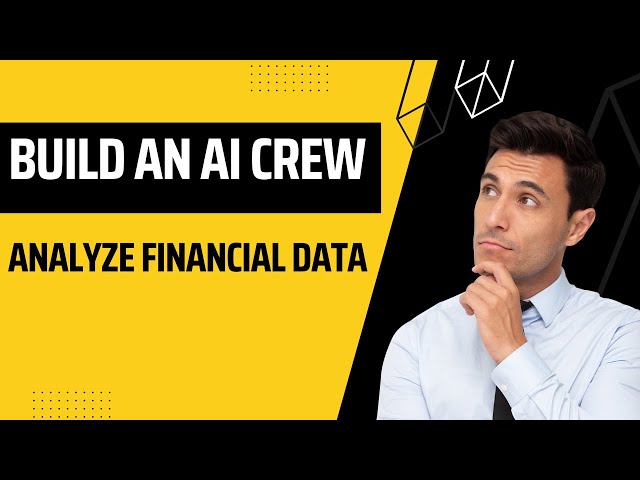](https://www.youtube.com/watch?v=pMvizUx5n1g)\n"
},
"typeVersion": 1
},
{
"id": "1e2ecc88-c8c7-4687-a2a1-b20b0da9b772",
"name": "Default Data Loader",
"type": "@n8n/n8n-nodes-langchain.documentDefaultDataLoader",
"position": [
1400,
320
],
"parameters": {
"options": {
"splitPages": true
},
"dataType": "binary"
},
"typeVersion": 1
},
{
"id": "6dd8545d-df8c-49ff-acf6-f8c150723ee8",
"name": "Recursive Character Text Splitter1",
"type": "@n8n/n8n-nodes-langchain.textSplitterRecursiveCharacterTextSplitter",
"position": [
1400,
460
],
"parameters": {
"options": {},
"chunkSize": 3000,
"chunkOverlap": 200
},
"typeVersion": 1
},
{
"id": "6899e2d6-965a-40cd-a34f-a61de8fd32ef",
"name": "Qdrant Vector Store",
"type": "@n8n/n8n-nodes-langchain.vectorStoreQdrant",
"position": [
1480,
140
],
"parameters": {
"mode": "insert",
"options": {},
"qdrantCollection": {
"__rl": true,
"mode": "id",
"value": "crowd"
}
},
"credentials": {
"qdrantApi": {
"id": "NyinAS3Pgfik66w5",
"name": "QdrantApi account"
}
},
"typeVersion": 1.1
},
{
"id": "6136c6fb-3d20-44a7-ab00-6c5671bafa10",
"name": "When chat message received",
"type": "@n8n/n8n-nodes-langchain.chatTrigger",
"disabled": true,
"position": [
2180,
120
],
"webhookId": "551107fb-b349-4e2b-a888-febe5e282734",
"parameters": {
"options": {}
},
"typeVersion": 1.1
},
{
"id": "c970f654-4c79-4637-bec0-73f79a01ab59",
"name": "Webhook",
"type": "n8n-nodes-base.webhook",
"position": [
2180,
320
],
"webhookId": "55b825ad-8987-4618-ae92-d9b08966324b",
"parameters": {
"path": "19f5499a-3083-4783-93a0-e8ed76a9f742",
"options": {},
"httpMethod": "POST",
"responseMode": "responseNode"
},
"typeVersion": 2
},
{
"id": "e05e9046-de17-4ca1-b1ac-2502ee123e5f",
"name": "Retrieval QA Chain",
"type": "@n8n/n8n-nodes-langchain.chainRetrievalQa",
"position": [
2420,
120
],
"parameters": {
"text": "={{ $json.chatInput || $json.body.input }}",
"options": {},
"promptType": "define"
},
"typeVersion": 1.5
},
{
"id": "ecf0d248-a8a9-45ed-8786-8864547f79b6",
"name": "Vector Store Retriever",
"type": "@n8n/n8n-nodes-langchain.retrieverVectorStore",
"position": [
2580,
320
],
"parameters": {
"topK": 5
},
"typeVersion": 1
},
{
"id": "4fb1d8ac-bc6f-4f99-965f-7d38ea0680e0",
"name": "Qdrant Vector Store1",
"type": "@n8n/n8n-nodes-langchain.vectorStoreQdrant",
"position": [
2540,
460
],
"parameters": {
"options": {},
"qdrantCollection": {
"__rl": true,
"mode": "id",
"value": "={{ $json.body.company }}"
}
},
"credentials": {
"qdrantApi": {
"id": "NyinAS3Pgfik66w5",
"name": "QdrantApi account"
}
},
"typeVersion": 1.1
},
{
"id": "66868422-39c9-4e76-99b9-a77bb613b248",
"name": "OpenAI Chat Model",
"type": "@n8n/n8n-nodes-langchain.lmChatOpenAi",
"position": [
2420,
340
],
"parameters": {
"model": {
"__rl": true,
"mode": "list",
"value": "gpt-4o-mini"
},
"options": {}
},
"credentials": {
"openAiApi": {
"id": "8gccIjcuf3gvaoEr",
"name": "OpenAi account"
}
},
"typeVersion": 1.2
},
{
"id": "f290f809-3b4e-42e3-bfb5-d505566d9275",
"name": "Embeddings OpenAI1",
"type": "@n8n/n8n-nodes-langchain.embeddingsOpenAi",
"position": [
2520,
580
],
"parameters": {
"options": {}
},
"credentials": {
"openAiApi": {
"id": "8gccIjcuf3gvaoEr",
"name": "OpenAi account"
}
},
"typeVersion": 1.2
},
{
"id": "c360f7b3-2ae4-4ebd-85ca-f64c3966e65d",
"name": "Embeddings OpenAI",
"type": "@n8n/n8n-nodes-langchain.embeddingsOpenAi",
"position": [
1700,
320
],
"parameters": {
"options": {}
},
"credentials": {
"openAiApi": {
"id": "8gccIjcuf3gvaoEr",
"name": "OpenAi account"
}
},
"typeVersion": 1.2
},
{
"id": "9223d119-b5a7-40d4-b8da-f85951b52bde",
"name": "Respond to Webhook",
"type": "n8n-nodes-base.respondToWebhook",
"position": [
2840,
120
],
"parameters": {
"options": {},
"respondWith": "text",
"responseBody": "={{ $json.response.text }}"
},
"typeVersion": 1.1
}
],
"pinData": {},
"connections": {
"Webhook": {
"main": [
[
{
"node": "Retrieval QA Chain",
"type": "main",
"index": 0
}
]
]
},
"Google Drive": {
"main": [
[
{
"node": "Qdrant Vector Store",
"type": "main",
"index": 0
}
]
]
},
"Embeddings OpenAI": {
"ai_embedding": [
[
{
"node": "Qdrant Vector Store",
"type": "ai_embedding",
"index": 0
}
]
]
},
"OpenAI Chat Model": {
"ai_languageModel": [
[
{
"node": "Retrieval QA Chain",
"type": "ai_languageModel",
"index": 0
}
]
]
},
"Embeddings OpenAI1": {
"ai_embedding": [
[
{
"node": "Qdrant Vector Store1",
"type": "ai_embedding",
"index": 0
}
]
]
},
"Retrieval QA Chain": {
"main": [
[
{
"node": "Respond to Webhook",
"type": "main",
"index": 0
}
]
]
},
"Default Data Loader": {
"ai_document": [
[
{
"node": "Qdrant Vector Store",
"type": "ai_document",
"index": 0
}
]
]
},
"Qdrant Vector Store1": {
"ai_vectorStore": [
[
{
"node": "Vector Store Retriever",
"type": "ai_vectorStore",
"index": 0
}
]
]
},
"Vector Store Retriever": {
"ai_retriever": [
[
{
"node": "Retrieval QA Chain",
"type": "ai_retriever",
"index": 0
}
]
]
},
"When chat message received": {
"main": [
[
{
"node": "Retrieval QA Chain",
"type": "main",
"index": 0
}
]
]
},
"When clicking \"Execute Workflow\"": {
"main": [
[
{
"node": "Google Drive",
"type": "main",
"index": 0
}
]
]
},
"Recursive Character Text Splitter1": {
"ai_textSplitter": [
[
{
"node": "Default Data Loader",
"type": "ai_textSplitter",
"index": 0
}
]
]
}
}
}Streamline document retrieval and management for your team with an automation workflow powered by Google Drive API and Google Gemini. Automate the process of loading, processing, and retrieving company documents stored in Google Drive using advanced AI embeddings and vector storage. Features include real-time document processing, vector database for quick access, and AI agent chat for instant queries. Perfect for business teams managing large volumes of documents or onboarding new employees. Requires 4 accounts: Pinecone API, Google Palm API, Google Drive OAuth, and more. Save up to 10 hours weekly by automating document searches and retrieval, allowing your team to focus on high-impact tasks.
Eliminate the hassle of manual file organization in Google Drive with an AI-powered automation workflow using the Google Drive API and Pinecone vector storage. This solution processes and categorizes files automatically, ensuring your documents are always organized and easily accessible. Features real-time file syncing, vector database for efficient data retrieval, and AI embeddings for intelligent file categorization. Perfect for teams handling thousands of documents daily, such as marketing agencies or research firms. Requires 3 accounts: Pinecone API, Google Drive OAuth, and OpenAI API. Save up to 10 hours a week on file management, enabling your team to focus on more strategic tasks.
Automate file organization in Google Drive using AI-powered automation with Pinecone's Vector Storage and OpenAI's GPT. This workflow allows you to intelligently categorize and retrieve files based on content, reducing the time spent searching for documents. Features include automatic file tagging for enhanced searchability, real-time syncing with Google Drive, and AI-driven insights for file management. Perfect for businesses managing thousands of documents, ensuring easy access and organization. Requires 3 accounts: Pinecone API, OpenAI API, Google Drive OAuth. Save up to 10 hours weekly by quickly locating and managing files with AI-enhanced context.
Automate customer inquiries in your data management system with an AI assistant powered by OpenAI Chat. Use chat Trigger and Postgres Tool to capture and respond to queries instantly, ensuring no customer goes unattended. Features include conversation memory for context-rich dialogues, vector storage for precise answers, and real-time sync with your database for up-to-date information. Perfect for data management teams handling frequent customer questions, especially those managing over 100 inquiries daily. Requires 2 accounts: Postgres and OpenAI API. Save 10 hours a week by automating responses and enhance user satisfaction with instant, accurate answers.
Configure credentials and update service-specific settings before executing the workflow. Review required credentials in the Technical Details section above.